Tips and preparation to get the most out of your iPhone’s Camera this holiday
Posted by Aitan Roubini on 2021 Dec 23rd
Photography is often about opportunity—catching an ephemeral moment. Witnessing, and memorializing. A good picture captures the qualities of a moment, and frames it so that everything of importance is captured.
The iPhone has some great features that can assist you in composing a shot and make the results that much nicer.
1. The Settings app — If you go to the Settings app, scroll down, and tap on “Camera” you’ll see there are a few options to do with picture composition. The settings at the top relate to video, which I wouldn’t change unless you know what you’re doing, but below that you will see two which are useful: Grid, and Photographic Styles.
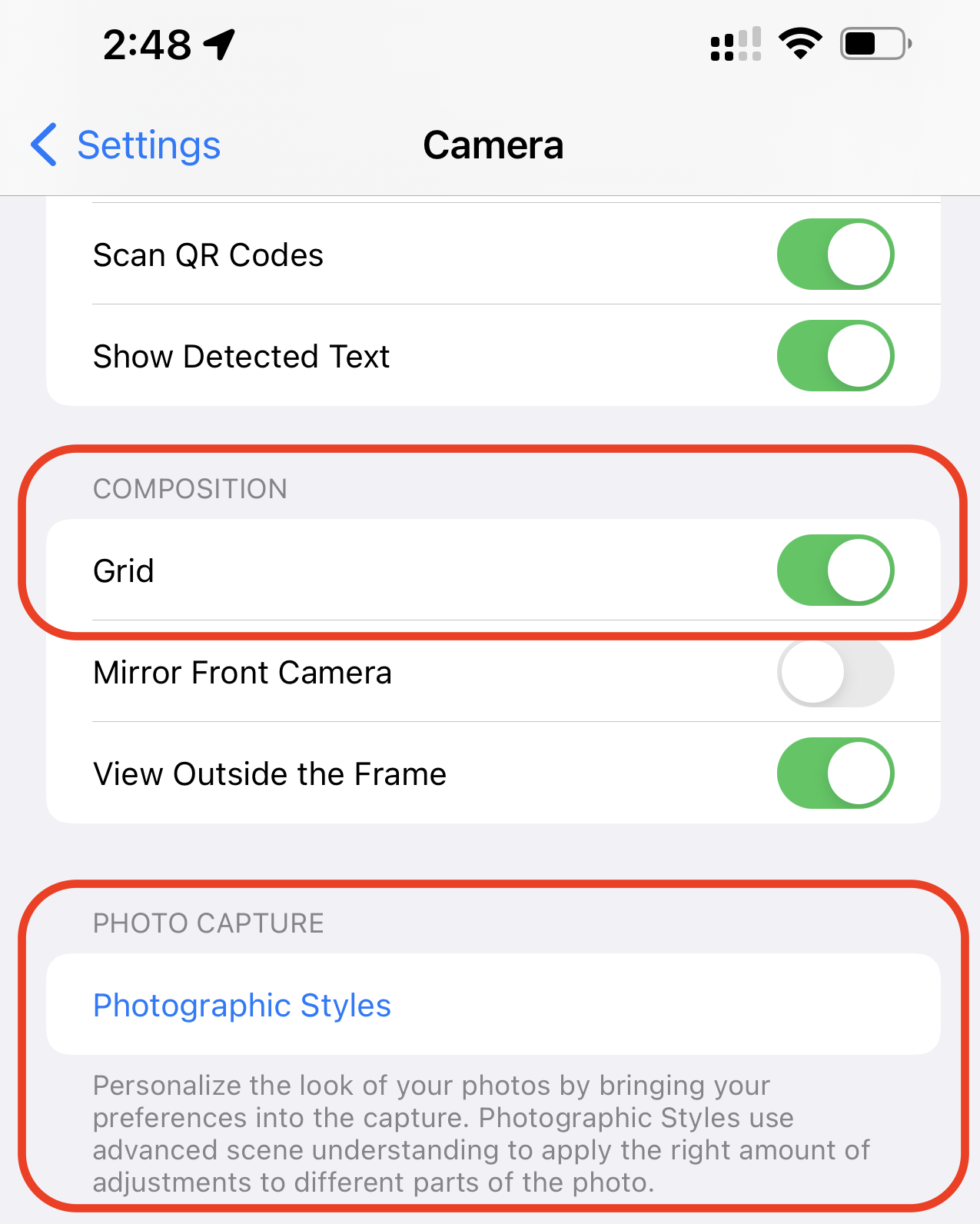 

2. Composition Grid.
The composition grid helps you to frame the shot using the “rule of thirds”. The rule of thirds are two sets of intersecting guides that help you position objects within the frame so that they are nicely composed. You can have two subjects at equal heights positioned, centred on the left third, and one on the right third>
In the picture below though I have two objects centred on the left and right thirds, but one is up and one is down (the green highlights are my markups):
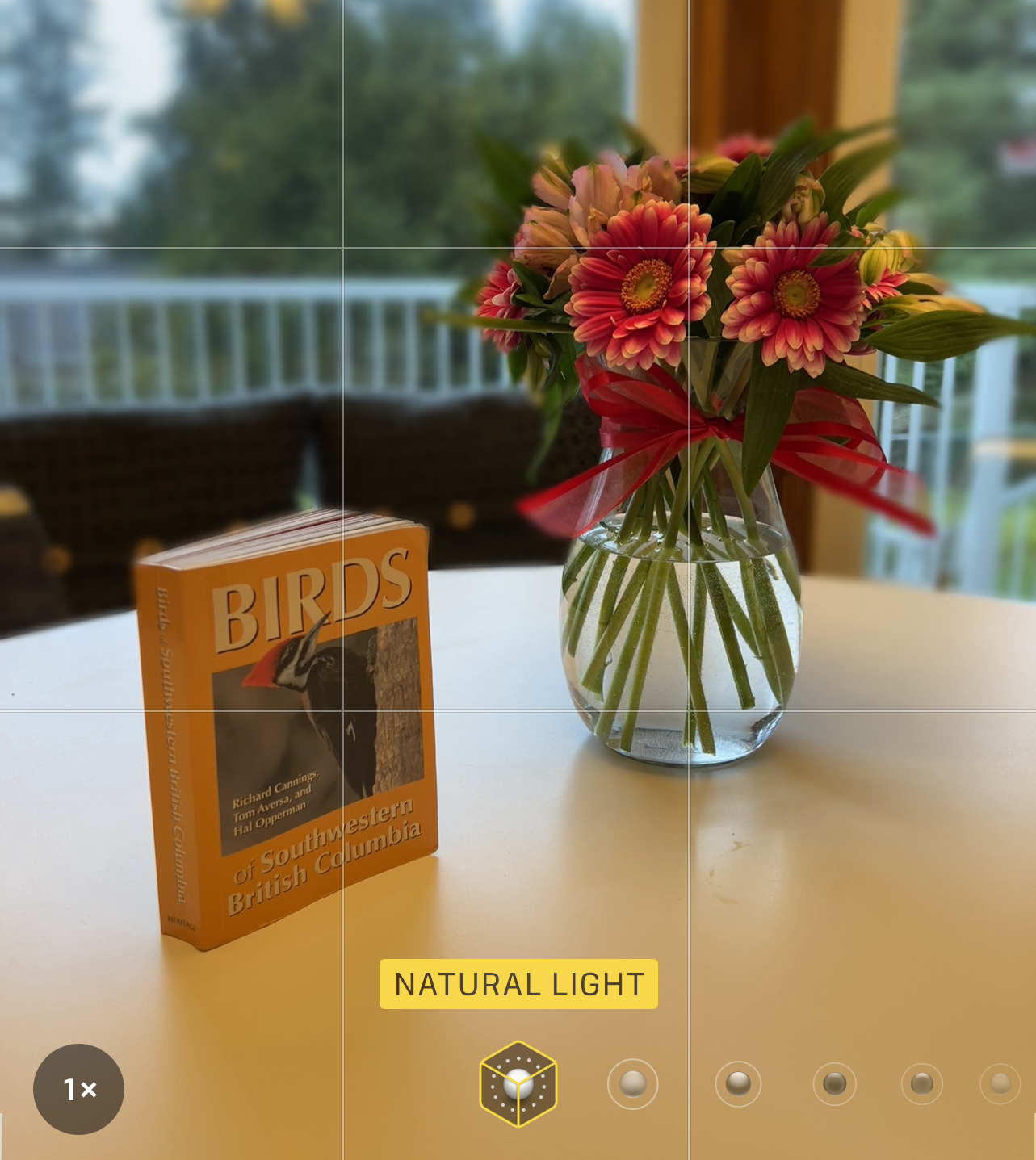
3. Photographic Styles
Photographic Styles are a series of warmth presets that add various tonal qualities to your images. Only recently introduced, not all phones will have this feature enabled.
Tapping on Photographic Styles in the settings app will present you with a sheet similar to this. In my case I chose the Vivid setting. You can swipe between them to choose your favourite.

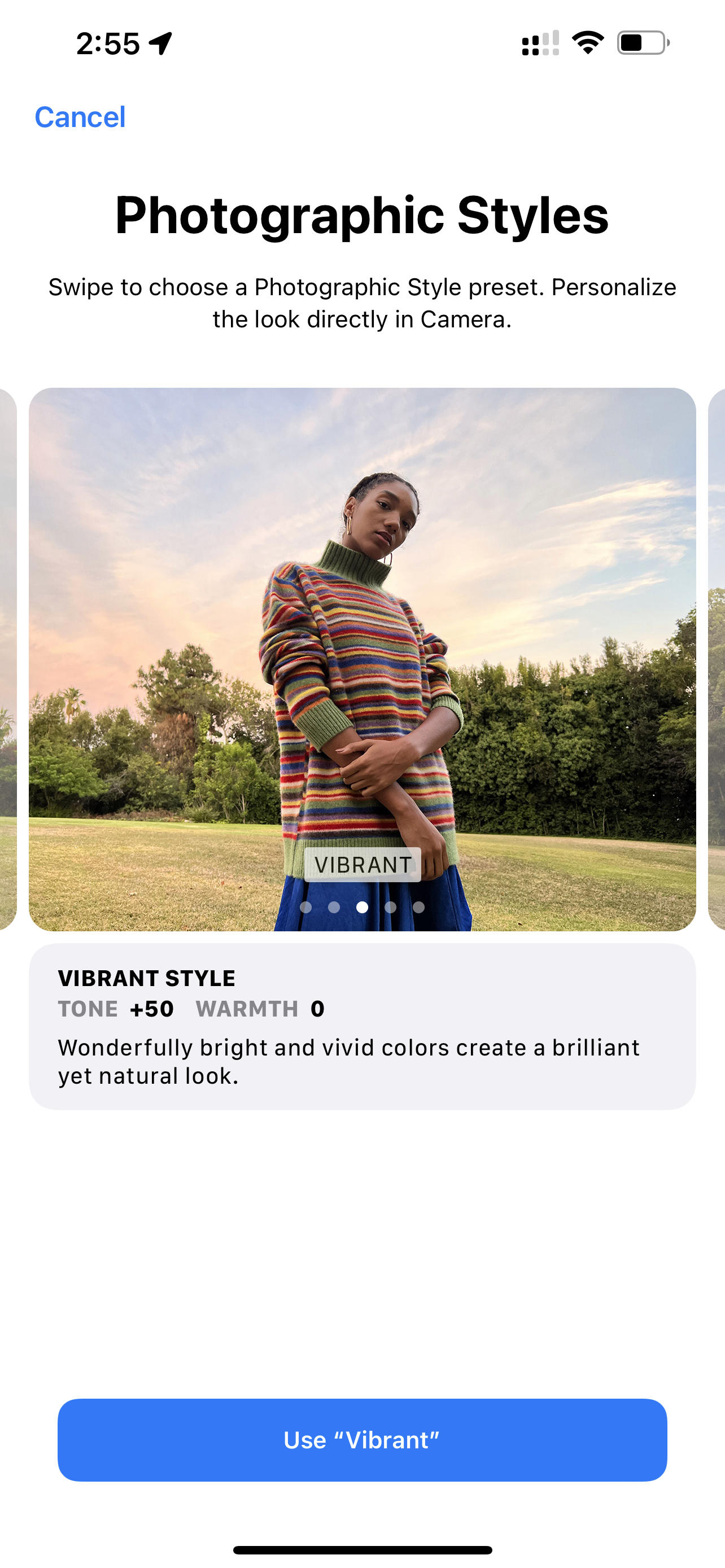
4. Portrait Mode.
Portrait Mode at its core is a method of faking the depth that traditional lenses create. The main subject or focal point is sharp and in focus, and background elements are blurred (commonly referred to as “bokeh”).
Additionally, you can also choosing different lighting styles for the moment.
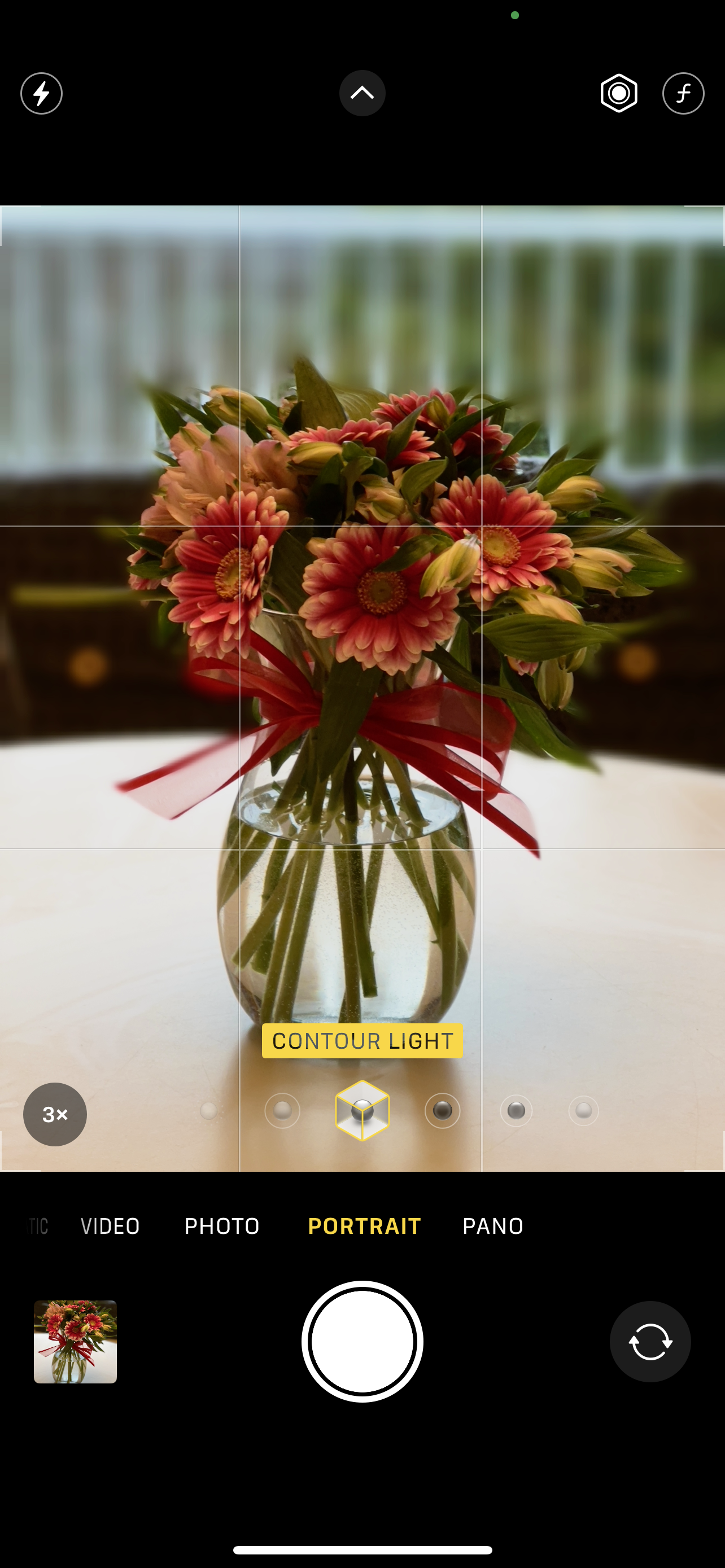
Putting it all together
You can mix and match some of these features, until you find a style that works best for you. In all situations though, I would recommend to practice, practice, practice well before you have company and want to capture those moments. It will mean you can quickly find your way around, just in time for that perfect memory.

This is not by any means a professional shot, or even that great. But with the iPhone’s portrait mode, and the thinking that a bit of an angle was the only way to get everything into the shot, the two elements add a little drama, and capture the moment.

