Make way for macOS Monterey—or not? When should you upgrade?
Posted by Aitan Roubini on 2021 Oct 12th
Every year around this time, I rue an opportunity lost. Each year, I get dozens of calls from customers either asking whether they should be upgrading, or dealing with unforeseen consequences of doing so. Each time, I say to myself “I wish I got the message out”.
That message is quite simply “Wait”.
In a week or two, Apple will be releasing macOS Monterey. It’s the 17th major operating system release since Apple switched their Mac over to the Unix-based foundations that form the basis of macOS. With it comes some great new features—always ground-breaking and always pushing technology forward.
But do you need it?
While the features alone are often enticing for folks like myself who get pumped over stuff like this, I find that is not the case with everyone, yet they feel compelled to rush ahead nonetheless. Let me share some of the motivations I come across, and address them individually:
- Apple is encouraging you to upgrade
Apple enjoys one of the highest adoption rates of new operating systems in its industry. With good reason, particularly on iPhones and iPads—new operating systems are more secure, and harder to breach by ne’er-do-gooders. This adoption though is largely due to aggressive notifications that are hard to dismiss.On the iPhone and iPad, this is a good thing—these devices are constantly out there operating in public, and need to be well protected. But here’s the rub, there’s always a few bugs right out of the gate. iPhones and iPads have so many users out there in the world, that these fixes come fairly quickly, so while I would suggest waiting two or three weeks, you’re generally safe. 99% of the apps you install will be updated to match, and are managed by the app store, so you don’t need to worry about breaking much. Also, because the operating system in iPhone and iPads are so locked-down, you don’t need to worry that the software you installed last week will gum up the works.The Mac however is a little different—they’re far more open, and more customizable, and that means there may be old apps, old plugins, and old drivers that can interfere with the complex operating system, and create little issues in people’s day to day lives. - Upgrade vs. Update
In the image below, the Mac’s software update page is pushing an “Upgrade” to macOS Big Sur, however smaller incremental “Updates” are still available to be installed.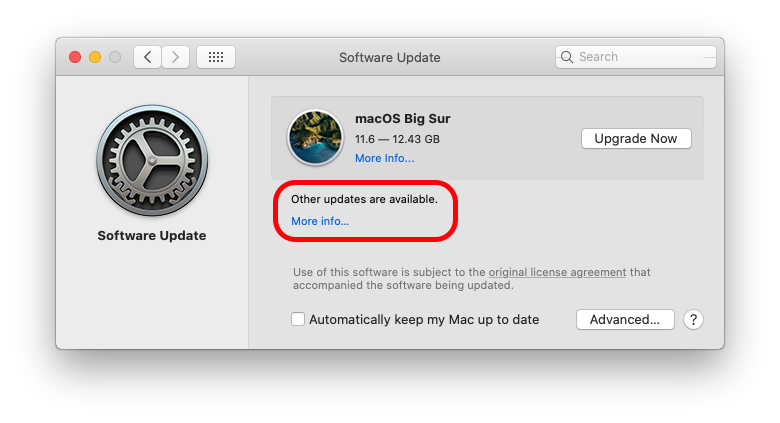
- These are often critical security and functionality updates that improve the performance of the current operating system, and should definitely be installed. Clicking on second ”More info…” above shows us what ready to be updated in the current OS.

- Fear of being compromised.
I find a great many people upgrade to newer operating systems out of fear, because they are concerned that their computers would be compromised or become insecure. As a general rule, Apple will continue to issue security updates to the previous two operating systems. At the time of this writing, macOS Monterey will add Mojave (10.14.6) to the list of operating systems no longer receiving updates—Catalina (10.15.7) and Big Sur (11.6) will continue to be updated. - Because a program you want to use may require you to update.
Sometime the applications we use are no longer compatible with older operating systems, and that pushes us to upgrade, but that shouldn’t always be an automatic reason to jump into an upgrade. Important considerations why not to rush in:
- You’re using an older version of Microsoft Office—Office 2011 does not work past 10.15. In 10.15 (Catalina). Apple stopped supporting older (less-secure, less efficient), software known as 32-bit. All software and applications on Catalina and up must be 64-bit applications.The same goes for those using Adobe’s Creative Suite CS6 or CS5 and earlier, or programs like Apple’s Aperture.In both cases, you must consider that should you need to continue using these programs, that purchasing new licenses are a costly surprise after you’ve upgraded an it’s too late. Adobe Creative Suite is approximately $90/month in perpetuity, and Microsoft Office $80 to $108 per year for as long as you’re using it.
- Your computer may still have a hard drive insideWe don’t know exactly what model year of computers will be cut off with Monterey, but year over year, older iMacs (or even some newer ones) with mechanical hard drives inside have taken a massive performance toll as they try to run these fancier, feature-filled OSes. The storage medium cannot keep up with the demand for reading and writing information that OSes like Monterey require.
In either case, you may end up being forced into a software or computer purchase that you hadn’t anticipated.
None of that applies to me, so what do I do?
For everybody else, the move to a new operating is a great way to refresh the way your computer works, and to take advantage of some of the most wonderful benefits of modern computing technology. Even then though, I encourage you all to wait. Not long, mind you, but at least until a good few million people have had an opportunity to test it in day to day use, and at least until Apple has had an opportunity to push out a few updates (complete with bug fixes).
When it comes to iPhones and iPads, I personally jump in on new iOS versions within a few weeks. This year I dove straight in, and remembered why I usually wait—my iPhone XS had a few glitchy bugs that made using it sluggish and unresponsive at times—not a problem with the iPhone, just a few real-world bugs that would be gone by a .1 release.
My Macs however—I usually wait until January or February, when a .2 release is out. This is largely due to the fact that I have mission critical applications that have to be run, and I can’t afford there to be downtime on these machines. It’s proven to be a good strategy, and one that I encourage all of my clients to adopt.
After all, there is not rush really, and we should also remember that we use computers for a purpose. If something gets in the way of that purpose, you may need to unexpectedly call in a Pro to get you back on track in a timely manner. A little forethought and patience goes a long way.
All that being said, we are always delighted to help you upgrade and update, and are here for you if you need.
Have a happy, safe, and reliable OS upgrade season.

