Travel Tech at Its Finest
You may have noticed there was no newsletter last month. As much as I’d love to put the blame on Aitan and Neil for dropping the ball, the truth is I’m mostly to blame — I was halfway across the globe, riding a bicycle over 13941 metres of Japanese mountains (also known as 1.5x the height of Everest.)

My friend Kentaro and I with our new friend and walking pilgrim, Van.
I won’t launch into why someone would voluntarily embark on such a complete fool’s errand, but I thought it might be interesting to talk about some of the pretty cool apps and equipment I got to use along the way.

Pocket Wifi
These haven’t quite caught on in North America, but the moment I got to my AirBnB in Tokyo I was handed one of these handy widgets. A pocket wifi is essentially a small wireless router combined with a cellphone data receiver. This is by far the easiest way to bring your existing smartphone to another country. You simply connect to this via wi-fi, like you would any other network, and it draws on it’s data connection to give you internet access.
The catch with these is that your phone doesn’t know that it’s using cellular data, so it’s not as careful about downloading things as it would be otherwise. If you are paying for your own data while overseas, it’s a good idea to go through your phone and turn off things that use data in the background so you don’t run out unexpectedly. Plus, you have to remember to charge the battery.
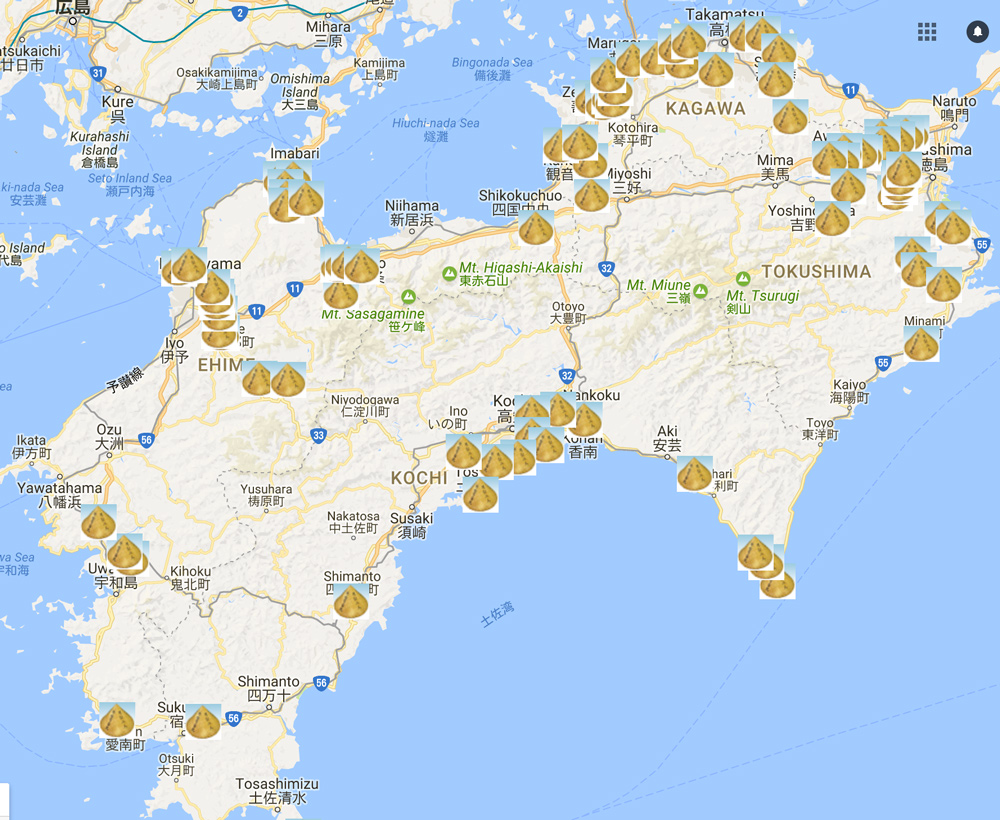
Google Maps 88 Temple Route
I wouldn’t have dreamed of taking this trip without Google Maps. This app guided us the 600+ kilometres from Tokyo to Shikoku Island via subway and bullet train, located all of the convenience stores, hot springs, and city parks we camped in, and even found us solid pricing and helpful reviews on hotels when we were too exhausted to pitch our tents.
On top of that, we were able to download another traveller’s map of the 88 temples on our route, so we could race against the clock to visit as many per day as we could and aim to finish the 1400km in only two weeks. Japan doesn’t have bike routes set up in the app yet, but here in Victoria you can very easily navigate between neighbourhoods on your bike with it. Hopefully it’ll be set up in Japan for my next trip.

Garmin Edge 500 Bike Computer & GPS
This one’s a bit geekier, but I’m firmly in the camp that if you don’t have data on it it probably didn’t happen. I wore a heart rate monitor almost every day of the tour, and fitted my bike with a speed sensor and a cadence sensor (this tracks how fast you’re pedalling.) This not only let me brag on the internet about just how far and hard I rode each day on the trip, but had the actually useful function of letting me pace myself and not run out of steam during the ~100km days and 22% climbs.
The computer and sensors all use low-energy Bluetooth to communicate with each other, giving the main unit a couple full days of battery life. There are pricier models that include maps and can synchronize with your iPhone on the go, so you can include photos and deliver those oh-so-self-righteous fitness updates on Facebook.

Google Translate
I actually didn’t use this as much as I thought I would — turns out you can get by with mostly grunting and gesturing, even in more rural areas of Japan. But the app itself is incredibly handy and well-designed. The feature I used most is the ability to hold up your camera and have it translate text for you on the fly, even without a cell signal (you do have to download a ~200 MB language file when you’ve got access to wifi.) It was usually handy for menus, though the translations didn’t always make the most sense.
Beyond that, the app can also translate spoken words into another language, allowing me to explain to a train conductor that no, I hadn’t bought a reserved ticket, and for him to explain to me that I’d have to walk through 7 train cars to the appropriate cabin on the other end of the train.

Portable External Battery
These are ubiquitous in Japan, and for good reason - everyone’s on their phone, all the time. It was super handy for me, especially having brought two phones (my fast, big Canadian-locked iPhone 6s, and an unlocked iPhone 4s with a Japanese SIM.) With Micro-USB on one end and a Lightning-compatible port on the other, I could juice this up overnight and get another full day of geeking out.
I should probably leave it at that for this month, but if you’re interested in hearing about using cellular data while travelling or want to learn more about fitness tracking apps and devices, email me at
- Created on .