Fujitsu ScanSnap ix500
Introduction
Last month we had a look at Scanner Pro—a thoroughbred among apps that turns your iPhone or iPad into a scanner for capturing documents. The Fujitsu ScanSnap ix500 is a prosumer scanner with an automatic feeder that can take up to 50 sheets in one go.
With companion software that matches its excellent build quality, the solution is perfect for home use as a catch-all for all your paper. I’ve fed it business cards, statements, legal documents, receipts; I’ve even cut the spine off a Visa card terms of service booklet and stuck it in, and it has made easy work of it.
The History of Fujitsu
Having started in 1935, Fujitsu is one of the world’s oldest information and computing manufacturers, sharing a podium with IBM and Hewlett Packard. Imaging technology it seems appears almost an afterthought in its long list of IT product categories, with primary offerings in large supercomputing platforms, and cloud computing architectures. Regardless of this fact though, their line of prosumer to high-end industrial scanners represent a standard in document imaging. In a world rapidly moving toward an all-digital existence, Fujitsu is leading a charge.
The scanner itself is optimized for documents, with sensors that capture data at 600 pixels per inch (ppi or more commonly dpi). As a point of comparison, most printed information in magazines or books require 300-350 dpi to be of a sufficient level of detail. I scan most of my documents at 150 dpi to keep file size down—perfect for capturing documents and potentially emailing them to another person. Whether you choose 300 or 150 dpi, the ix500 scans 25 pages per minute—both sides at the same time.
You know those piles of paper you have lying around the house? Well the first day I had this on my desk, the scanner went through a ream’s worth of paper (500 sheets) in 45 minutes, including the time it took to remove the staples and individual scan sets of sheets.
In all that scanning the only jam I had was when I tried to feed four sheets of paper, and the middle two were stapled together. Releasing the jam was even more trivial than inserting the sheets in the first place, thanks to the design of the unit and the easy release button of the front face.
So How Does it Work?

No matter how good the hardware is, if the software isn’t stable and easy to use, all you have is hardware. The ix500’s suite of ScanSnap software is organized into ScanSnap Manager, ScanSnap Library, and ScanSnap Quick Menu, and the quality of the software is on par with the manufacturing quality of the machine itself.
ScanSnap Manager handles the input from the scanner, and opens the quick menu by default. The Quick Menu allows you to choose from an almost dizzying array of workflows. Some of the options available are:
- Scan to Folder: Store PDF scans to a folder
- Scan to Email Directly
- Scan to Printer Directly
- Scan to Word (.doc)
- Scan to Excel® (.xls)
- Scan to PowerPoint (.ppt)
- Scan to Picture Folder: Store JPEG scans to a folder.
- Scan to Mobile: link to an iOS device
- Scan to Cloud: Scan to Evernote, Google Drive, Dropbox and other options.
Since my goal is capturing everything I can and sorting it out later, I set ScanSnap Manager to shunt the scan directly over to the ScanSnap Library—a great preview enabled repository for images and PDFs. The ability to create a hierarchy of folders has made it very easy to drag and drop the files within the software into various organizational categories.
With a little trickery I was also able to have the library store its data inside my Dropbox folder, thereby making the entire storage structure available across all of my devices.
Scan, Store and Locate
What good is it to scan fifty file boxes of documents if you can’t find what you need later?
Automatic indexing—perhaps one of the most powerful features of the ScanSnap workflow, is a function where PDFs of documents you scan can be automatically indexed for search. This makes locating documents later a very fast process. The text in the scan is recognized and saved within the document as searchable content.
Want to search for car insurance documents you’ve scanned before? The power of the Mac’s built-in spotlight search engine and the ScanSnap workflow make for easy capture and recall of your many documents.
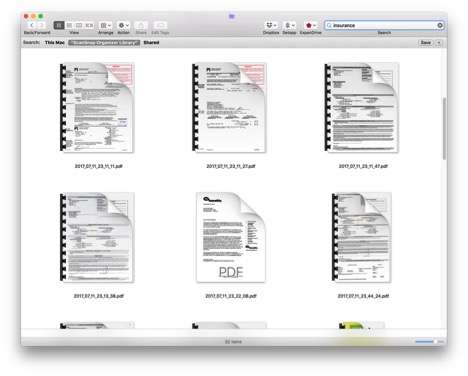
What does this all add up to? The most obvious analogy is that ScanSnap Library is the iPhoto (or Photos) of PDFs. It’s easy to use and visually useful. So far I’ve captured well over 500 documents, and I don’t keep any paper that comes across my desk. I scan it and recycle or shred it straight away. There are still two file cabinets full of old documents that I’d love to scan and shred, and I’m looking forward to the day when I can safely say I don’t need the physical storage space anymore.
My printer has an automatic document feeder—what’s wrong with that?
Essentially you get what you pay for. The ScanSnap is a hardware and software solution that is specifically designed for the task. Most printers I’ve found have fairly decent document feeders, but are much slower, don’t automatically scan both sides, and unfortunately are very prone to pulling in multiple sheets and jamming.
On the software side, I have yet to come across a printer that has document management software as good as Fujitsu’s. Many Inkjet printers have little pieces of software that listen for connections from the scanner, and I haven’t found them to be all that reliable. The ScanSnap’s has been robust and fast.
What does it cost though?
Typically the ix500 costs in the $599 - $649 range. I have seen some fluctuations over the years due to the changing US exchange rate, but for the most part, it’s been quite steady. They take about an hour to setup and tweak to your own workflows and requirements, but after that, it’s very easy to get used to.
For someone committed to ridding their world of stores of paper, I can’t say enough about the solution. It’s not an inexpensive tool, but the pleasure of dramatically reducing the amount of clutter on any desk is well worth it.
Apple users tend to already have the mindset that they’re buying a reliable computer that’s going to last many years, and the Fujitsu ScanSnap is a product very much along those lines. If you like to buy once and buy right. You can’t go wrong here.
- Created on .